The process of developing eLearning courses was once a much more complex undertaking than it is today. Educational courses were harder to produce because it had to be done through clunky programs like Adobe Flash (albeit an amazing tool in its time) and as a knock-on effect, it was also far more time intensive to localize. Today, eLearning development and localization is much easier because of the rise of new advances – rapid-eLearning development tools and technologies that will help the eLearning industry grow into a $331 billion business by the year 2025.
Localization is a step beyond translation. While translation deals with the written meanings of words, localization considers culture and actively adapts the visual and textual information specifically for the country being targeted. Localization is usually applied not only to the written content, but also to the audio, video, formatting, UX elements and graphics.
So what should you keep in mind if you are looking to localize your eLearning program? Here are a few best practices to consider.
1. Plan for localization from the beginning
Localization for eLearning becomes much easier if the core content is made to be localized from the start. This means avoiding the use of idioms and slang.
Are you considering your images, sources, navigation buttons and references from the start as well? If you do, you can avoid a lot of needless questions from your localization partner that will eat into your time. Also, shorter sentences and simpler language in the core content is better for all involved. However, you may not always be able to use this tactic as some examples require cultural adaptation in order to work. You may have to use more idiomatic language if you are creating content for sales, leadership or business courses. Regardless, take into account your multilingual plans from the start.
2. Differences in text expansion
As text is translated into different languages, its length must be considered. Different languages may end up with drastically different text lengths, which becomes challenging when that text has to be put into video, featured in graphics or on slides, or used for voiceover. For instance, translating into English from German usually results in a 10%-30% condensing of text.
If you know that your target language usually expands, it is essential to plan on how that translation will fit into graphics, buttons and other content when it is placed in its final form. Make sure that you are designing your other elements so that the text can grow without looking out of place. If you are dealing with a lot of video, make sure that your translation partner has extra footage so that the scenes may be expanded if needed. In some cases, you may need to resync screen animations or tweak the script a bit so that text appears at the right time.
3. Localizing graphics
There are many symbols and pictures that have the same meaning around the world. However, there are others that need to be changed because of their connotations in different cultures. You may even have to change the color scheme of your graphics. For instance, Westerners think of the color white as clean and tidy. In certain Asian countries though, white means death and brings bad luck to the viewer.
If your eLearning material is interactive, then you cannot forget elements such as the navigation buttons, progress bars, text boxes and other visual elements. These elements may contain text that needs to be translated, which can be done through XML string files on most occasions. Animation may be a concern as well because of the way that different languages are structured. For instance, English usually places adjectives before nouns. This is not the practice in many other languages - therefore, animations using that text as a guidepost might need to be restructured.
4. Considering the tech
Your goal is to give all of your content to your translation partner in formats that are easy to edit. This is especially true of graphics, which should be sent in editable Photoshop, InDesign or Illustrator project files. If you flatten the image into a jpeg or pdf format beforehand, your partner will have a harder time editing and incorporating it into the other parts of the translation.
XML or XLIFF formats from Adobe Captivate are widely used in eLearning localization company translations because of their ease of use. The two formats support text import/export, which makes localization much easier.
5. Picking the perfect partner
If you can find a translation company within your budget that can localize your product, from graphics to text and voiceover, then congratulations, you have managed to find your unicorn. For those who find unicorn hunting slightly harder to do, simply follow these best practices and you should hopefully find yours too:
- Latest translation management technology - Search for a partner using the latest time-saving, quality-controlling technologies, including CAT tools, Translation Memory (TM), Termbase, Machine Translation (AI), QA and reporting tools, managed within a high-end translation management system.
- Pre-project quality focus - Good partners will suggest a pre-project asset development stage, including a pre-approved glossary of specialized terms.
- Turnkey solutions - Great partners can handle text localization, multilingual voiceover, subtitling, video integration, graphics and onscreen elements in-house across all major languages.
For the best chance at expansion into the global economy, localization is key. Make sure that you follow the best practices above from the planning stage to give your product that reach that it truly deserves. As we've mentioned before, take the time to vet companies that you think will fit your needs. Ask questions. Go with the company that is honest, upfront and free with information.
If you are interested in discussing your eLearning localization project with industry experts then don't hesitate. Get in touch with Andovar to hear what we would advise for your next big project!






.jpg?width=740&name=Desk%20numbers%20(820%20x%20312).jpg)
.jpg?width=740&name=Writing%20(820%20x%20312).jpg)
.jpg?width=740&name=Text%20animation%20(820%20x%20312).jpg)
.jpg?width=740&name=Computer%20board%20(820%20x%20312).jpg)