More websites (39.5% according to SearchEngineJournal) use WordPress than any other platform to manage content, layout and other factors. However, WordPress doesn’t have a native translation tool. So, if you want to make your content accessible to regional users, you need a reliable WordPress Translation Plugin.
There are plenty of options on the market, each with their own features (pros & cons), some favoring human oriented translation, others automated translation as well as other advanced functionality such as ecommerce and SEO plugin compatibility. Without further ado, following is our top 5 list of WordPress best plugins:
1. WPML

We chose WPML as the top translation plugin you can use with your WordPress websites. It allows you to translate pages, posts and custom posts. We strongly advise backing up your site before you install any plugin. This allows you to return to your former production state if something goes awry.
Many WordPress translation plugins are finicky when it comes to working with other plugins and WordPress themes. However, WPML works with most themes and plugins that you can download to your website. Plus, we love the drag and drop functionality supported by WPML.
So, what if you want to hire translators for precise content? WPML supports human translation as well as automated translation. WPML is fantastic at dealing with multilingual SEO; it integrates seamlessly with the most prominent SEO plugins. There's no limit on the languages activated with this plugin.
WPML is the original — and we feel the most reliable — translation plugin for WordPress websites.
WPML also connects directly to Memsource, the Translation Management System (TMS) of choice for Andovar, where advanced features such as terminology management, translation memory, workflow customization, machine translation, resource management and more can be managed.
2. TranslatePress

TranslatePress makes it easy to control a variety of translation aspects for your website. This plugin has standout features that let you translate pages and post on the front end of your site. You can also view the translation in live preview.
Quickly translate your written content such as metadata, pages, plugins and themes. You don't have to switch interfaces to view the translation.
If you prefer manual translations that allow maximum localization, TranslatePress can help you achieve this. You can assign a translator role to individuals to easily access, tweak and refresh translated content in local languages. So, you can give translators direct access without letting them into your admin screens.
This extremely versatile WordPress translation plugin supports manual translations. Plus, you can use Google Translate then manually finesse the content to save time. TranslatePress is also very SEO-friendly and can help you optimize local search rankings.
3. PolyLang

PolyLang is another decent WordPress translation plugin. You can use it to create bilingual or multilingual sites. Many people like the simple interface that facilitates the translation of pages, widgets, posts, and other website elements.
One drawback of PolyLang is that it doesn't translate WordPress plugins and themes. It also doesn't include ecommerce support in the free version. That could be a major drawback if you have an ecommerce website that you want translated into multiple languages.
PolyLang creates SEO friendly URLs for your translations and it works well with most WordPress SEO plugins. Also, you can add the language selection as a handy sidebar widget.
4. MultilingualPress

MultilingualPress uses the WordPress multisite network instead of plugging into WordPress directly. This slightly roundabout approach to translation loads a single language at a time, improving performance. You can also manage your translations from a dashboard.
It supports custom post types, posts, taxonomies, and other elements of your website. MultilingualPress gives you a lot of flexibility regarding the URLs of your translated page.
Like many of the WordPress translation plugins above, MultilingualPress supports automated translation services and manual translations.
5. Translate WordPress GTranslate

Translate WordPress GTranslate is based on Google translation. This WordPress plugin connects to Google's API and gets the translation for the selected language.
It has a cool language switcher to automatically translate WordPress web pages. It also allows you to use the browser language to determine what language you should display your website in. The paid version of this WordPress translation plugin offers URLs with SEO friendly architecture. You can also index translated content.
When choosing among the multitude of WordPress translation plugins, first determine your needs. If you plan to manually translate pages for localization purposes, you may also want to partner with a third-party company such as Andovar to maximize the impact and ensure that your brand, product and service pages align with your intended goals.
Andovar Offers Customized Translations and Localization Support
Choose Andovar when you need website translations that help you grow your global community of users and customers. From eLearning to ecommerce, we work with numerous industries to provide marketing support in targeted regions. We also offer dubbing, voiceover and translations for apps in our extensive portfolio of services.
Enter your email address to book an appointment and find out the return on investment possible with Andovar.