Video content offers businesses an immersive way to show potential clients what they have to offer. The combination of video and audio is an excellent storytelling tool that helps do more than tell customers about their business. However, not every person who watches the video content can experience what the audio has to offer: this is where Subtitles for the Deaf and Hard of Hearing, or SDH, come into play.
A Primer on Text-based Information on Video Content
SDH combines what closed captions and traditional subtitles offer. For reference, closed captions provide a transcription of the content's original language dialogue with descriptive non-dialogue audio cues. Non-dialogue information includes things like speaker identification and off-screen noises.
Subtitles are a transcription of the dialogue only, typically used as translations for people who aren't fluent in the content's original language.
SDH combines the two into a form of subtitles that include non-dialogue information. SDH is helpful because it adds non-dialogue information for multiple languages.
It breaks down like this:
- Closed Captions: Transcription with non-dialogue information aimed at people who have difficulty hearing.
- Subtitles: Dialogue-only transcriptions aimed at people who aren't fluent in the content's native language.
- Subtitles for the Deaf and Hard of Hearing: Subtitles that add non-dialogue information that covers the needs of both Closed Captions and Subtitles.
You may have already seen SDH in action when flipping through the subtitle options when watching a movie or show. If you saw it and were wondering what the difference between "English" and "English SDH" is, it's simply stating that the "English SDH" version adds non-dialogue information.
It's About Accessibility
Subtitles may be a legal requirement for your website. Laws that require captioning include the Americans with Disabilities Act and the European Accessibility Act. SDH not only helps your business remain in compliance with local laws, but SDH also allows you to reach a larger audience by being accessible to more people.
Additionally, SDH makes it practical for people to view your video content in places where they can't turn on or hear the sound on their devices. For example, someone could be checking out your business website on a smartphone while riding the bus. With SDH, if they don't have headphones with them, they won't need to commit the social faux paus of treating everyone in earshot of their phone's audio.
SDH in Action
Broadcast television uses Closed Captions, even after the transition to HD digital broadcasting. However, Closed Captions use on home video solutions ended with VHS.
The SDH concept emerged as a solution to how DVD and Blu-Ray don't support the Closed Captioning standard. With SDH, subtitles could provide the same level of accessibility as Closed Captions while maintaining compatibility with these new video formats.
Unlike Closed Captions that appear as white text on top of a black box, SDH uses formatted text like subtitles use on a streaming movie, DVD, or Blu-Ray. The formatting feature is helpful because content creators can adjust the subtitles to look as good as possible. The biggest problem with Closed Captioning is the large black boxes combined with unformatted screen positioning obstructing visual information.
SDH benefits from the following improvements subtitles have over Closed Captioning:
- Font choices like Arial, Times New Roman, etc.
- Text size choice.
- Text color choice.
- Text styling like shadows and outlines.
- Control over what text and how much of it appears on the screen at once.
- Control over where the text appears on the screen.
- User-customizable formatting options like size, color, font, and more.
It can be outright distracting when Closed Captions do things like covering up the on-screen text that shows the speaker's name and credentials. Subtitles let you avoid issues with poor text placement. When configured to do so, the viewer can adjust the subtitles to fit their preferred size: it's not an issue anymore if the text is too big or too small for someone's preference.
Getting the Right File Format
The right type of SDH file format depends on where and how you're showing the video content. For example, if you're going to distribute the content on a Blu-ray disc, you'll need a different file format than if you were going to post it on YouTube. Formatting minutiae like streaming the video on your website through a third-party player or self-hosting and using the stock HTML5 video player determines compatibility.
Your subtitling and translation partner will help determine the format to use for the job. However, keep in mind that not all subtitle formats have equal capabilities. The goal is to use the best one for the given situation.
SDH in Review
To sum things up, SDH is a subtitle format that goes beyond text transcription by including the non-dialogue capability of Closed Captions. In addition to following legal compliance, SDH is an accessibility tool any business can use to expand its audience reach. At Andovar, we're ready to help your business get the most out of subtitling and translation services.