For the last 18 months or so there’s been a steadily increasing hum around HTML5 and it’s potential to disrupt delivery of internet content. It’s being driven by mobile computing, a taste for open standards and a trend to move software to the cloud. What’s the Big Deal?
For all the newspaper ink that’s been splashed on HTML5 some would be surprised to find that it doesn’t really exist. That is, it’s not a recognized standard by the W3C and is more a collection of technologies than one package. For example, the HTML part of HTML5 adds support for video, sound and vector graphics along with some structural additions that handle layout and presentation. This is complemented by the existing standards for JavaScript and CSS3, which control logic and appearance.
Effectively, HTML5 turns HTML from a document layout protocol to something more like a desktop application featuring multimedia, interactivity and data connections to remote services. This job used to be performed by trusty old Flash, which HTML5 will soon make obsolete.
The Rise and Fall of Flash
For most of the web and HTML’s existence, Flash was the only way to play video and audio and provide a rich, interactive user interface. It excelled at these tasks and it’s vector-graphic animation has left an indelible mark on graphic design. But for it’s strengths Flash had its flaws: It required browser plugins or addons, is a closed, proprietary format owned by Adobe and, most importantly, was hungry for RAM and processor time so didn’t run well on mobile devices. It’s said that this is why Flash has never been supported by Apple’s iOS.
HTML5 as Flash Replacement
The near ubiquity of Flash installed on browsers worldwide spoke of something missing in HTML, so HTML5 was crafted to work with JavaScript and CSS to give the same interactive, multimedia experience of Flash but to be an open standard, lighter and more modern. This has been so successful that Adobe are replacing Flash with HTML5, and Microsoft has already stopped development of SilverLight, their Flash clone, in favour of HTML5.
So What’s All That Mean to Me?
If you’re a producer of media then your main impact is going to be re-training or hiring staff with HTML5 experience. The main impact is going to be on organizations that already have a lot of content programmed in Flash, and in localization, that usually means the eLearning industry. If you’re providing online training that’s currently contained in Flash you’re probably already under pressure to provide it on mobile devices, like tablets or smartphones, and you may be at the stage of planning to convert this legacy content to HTML5.
How Does Conversion Work?
Flash to HTML5 conversion is a theoretically simple process made complex by reality. There are a number of automated tools that will pipe your content from one format to another, and under ideal circumstances these work very well. After all, there are some similarities -- ActionScript and JavaScript are both founded on ECMAScript for example. However if you’re working in the wrong version of Flash or your content is a little too complex or a bit "special", automated conversions will only take you so far.
How to Get It Right
Our experience has been that the most important stage is planning and investigation, as it’s the choice of tool and technique that is going to dictate the work required to take the project to completion and its ultimate quality. The first step in developing a clear roadmap from A to B is to agree on where B is. In these kind of conversion projects, that’s going to come down to:
- What’s actually going to be converted? Is all the material still required?
- What are the compatibility requirements? HTML5 is well supported by modern browsers and can be made "adaptive", but there’s so many devices with different viewports and rendering engines that making a presentation appear identical, or even well-formed, across all of them can add greatly to the conversion task.
- Is there room to stray from the original? Often a conversion task can be accomplished faster and cheaper if there is some tolerance of design changes.
- Are there any updates to be integrated? Often updates will be bundled into the conversion task. It needs to be decided where these updates are going to be applied.
Decisions, Decisions!
Hopefully these paragraphs have given some food for thought and will help you make good decisions about what to do with your newly obsolete Flash content. Your first decision should probably deal with how you’re going to update your production process to create content in HTML rather than legacy Flash. Next it’s what to do with your material that already exists in Flash, to balance the cost of conversion against the cost of doing nothing.
At Andovar we’re used to processing eLearning courses for translation into perhaps a dozen or more languages so we’re used to pulling apart projects and examining them. The process of conversion is similar, so we help clients by providing qualitative analysis, such as the suitability of HTML5 to their customers or audience, and quantitative analysis such as the amount of effort required and how long the conversion process is going to take. This helps you, the decision maker, decide the best place to deploy your resources to bring in your conversion project on time, on budget and without nasty surprises.